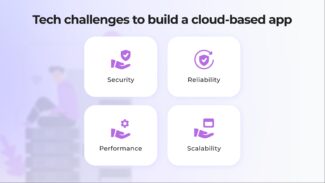Cloud storage is a dedicated space to you on numerous service provider servers; the file storage system is decentralized – your two files can be on entirely different servers! Upload the file using the application to the server, and it gets into the “cloud.” Depending on your wishes and needs, the files can be both publicly and only in private access so that selected people can view and utilize them. Files from the cloud can only be accessed via the Internet, which makes files available to you anywhere and from any device.
However, there is quite a lot of cloud storage on the market, and you can get confused when choosing them. So, let’s try to figure out what options are the best.
Google Drive
Google’s cloud storage is definitely one of the best options. Google Drive has convenient file collaboration. A built-in Google Docs office suite is as simple and easy to learn as possible. One can expand storage capabilities by installing additional extensions.
By default, storage is integrated into Android with Google services and Chrome OS. Instead of the Google Drive and Google Photos applications for Windows and macOS, they released the Google Startup and Sync application. In addition, if you enable auto-upload of photos in a compressed size in Google Photos on mobile devices, then you can store photos without limit. Some small files, including office documents, are also not counted when calculating the used space. Free of charge, 15 GB is given for storing files, photos, and mail from Gmail. It supports a very large number of file formats that you can work with in the cloud without the need for third-party applications.
OneDrive
It is common storage from Microsoft, integrated into Windows 10 by default. It supports smart loading when files are not stored on your computer but loaded as needed. There is tight integration with Office 365 and Office for Web. The built-in free office suite can meet the needs of most ordinary users.
iCloud
Cloud storage from Apple. iCloud Drive is built into all operating systems of the corporation. Unlike many other cloud storage, the API allows some applications to create server parts in the cloud, making iCloud much more convenient for developers. There is an application for Windows, but there are no official applications on Linux or Android; you have to settle for the web version.
pCloud
This cloud storage is also a pretty nice one. It supports most modern operating systems; there is even a separate plugin for Lightroom. There are no special problems with the service. In addition, pCloud allows you to subscribe and pay one-time to buy back more available space.
Dropbox
Something’s been going wrong with Dropbox in recent years. Synchronization began to behave strangely; sometimes, several gigabytes are synchronized for several days, in some cases, you cannot send an open link without explaining the reasons, and so on.
This is not to mention that free accounts have only 2 GB of space, and the possibilities are so limited that cloud storage becomes very difficult to use. Given that there are problems with both free and paid accounts, and the innovations do not significantly increase productivity, Dropbox cannot compete with the leaders of this top. Nevertheless, this storage is a reputable one, so it is worth considering.

Box
This cloud storage was built from the ground up with business priority. Convenient in terms of API, it provides advantages to owners of a paid subscription. Box is practically useless in the free version since the size of uploaded files should not exceed 256 MB, and there is also a limit on the number of simultaneous uploaded files per task. Although all these restrictions immediately disappear when you switch to a paid plan.
MediaFire
It is a simple and convenient cloud storage that has been operating since 2006. Until 2012, MediaFire was a file-sharing company, and in 2012 it became cloud storage. By default, they give 10 GB of free space; experienced users can get 50 GB with the help of promotions. There are applications for mobile operating systems, but there is no application for a computer; you will have to use the web version.
As you can see, the number of cloud storages is impressive. So, make the right choice.